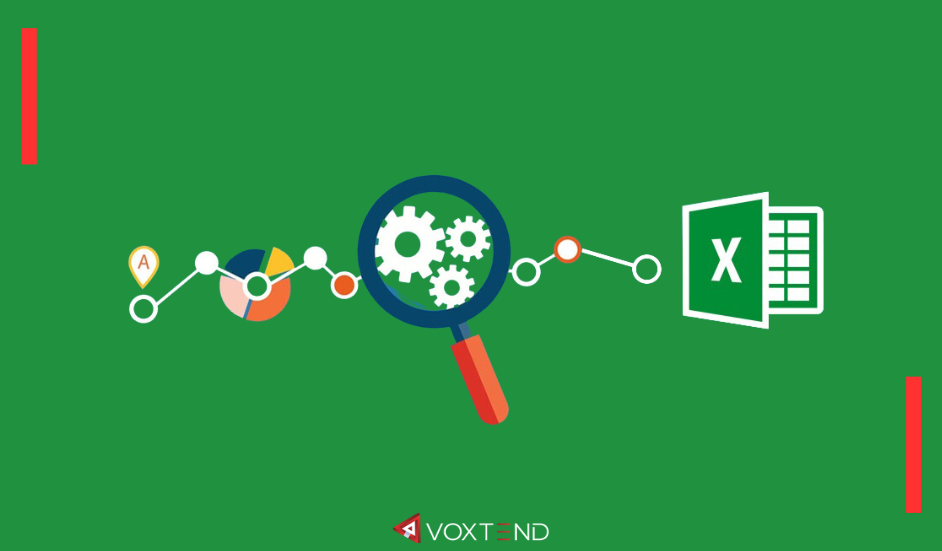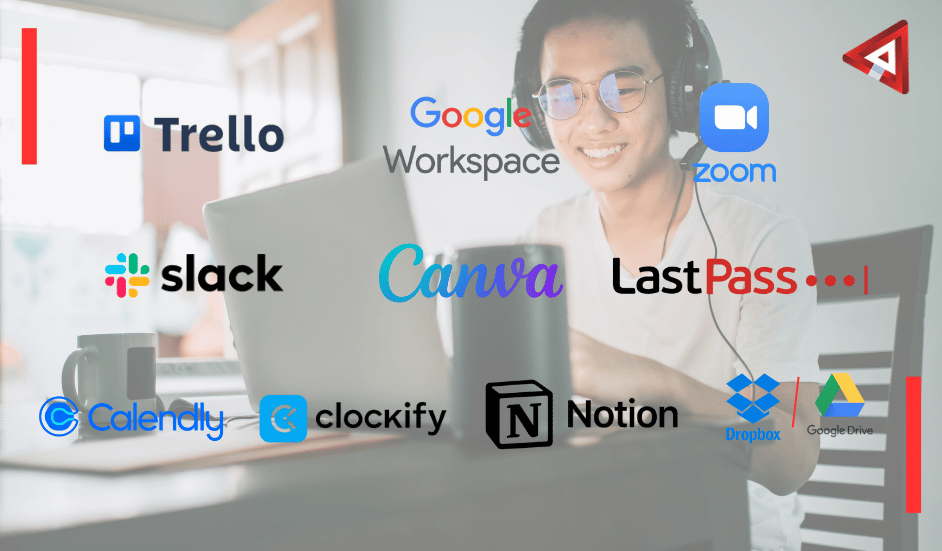Data is everywhere. Businesses, schools, and even individuals use data to make decisions. But how do we make sense of all this data? One powerful tool that many people use is Microsoft Excel. Even though there are many advanced data analysis tools available, Excel remains one of the most popular and useful tools. In this blog, we will explore why Excel is essential for data analytics, highlighting its capabilities, ease of use, and versatility.
1. Easy to Use and Accessible
One of the biggest reasons people love Excel is because it’s simple to use. You don’t need to be a excel expert to start using Excel. Its interface is friendly and straightforward, which makes it easy for beginners to enter and analyze data. Many people already know how to use Excel because it’s been around for so long. This familiarity means that new users can learn quickly without needing lots of training.
Excel is also very accessible. You can use Excel on various platforms such as Windows, Mac, and even on smartphones and tablets. This means you can work on your data from almost anywhere, whether you’re in the office, at home, or on the go.
2. Powerful Tools for Data Analysis
Excel is packed with powerful tools that make it a favorite for data analysts:
- Pivot Tables: Pivot Tables: One of Excel’s most useful features is pivot tables. . They let you quickly summarize large amounts of data, making it easier to see trends and patterns. With just a few clicks, you can transform complex data into easy-to-understand summaries.
- Formulas and Functions: Excel has many built-in formulas and functions that help you perform calculations, manipulate data, and analyze information. Functions like SUM, AVERAGE, VLOOKUP, and IF allow you to process data efficiently and accurately.
- Data Visualization: Excel provides excellent tools for creating charts and graphs. Visualizing data helps you understand it better and communicate your findings to others. Excel offers various chart types, such as bar charts, line graphs, pie charts, and scatter plots, so you can choose the best way to present your data.
3. Versatile and Flexible
Excel is incredibly versatile. It can handle different types of data, whether it’s financial information, sales reports, scientific data, or personal records. This flexibility makes Excel suitable for various fields and purposes. You can import data from different sources, such as databases, websites, and other spreadsheets, making it a central hub for all your data needs.
4. Cleaning and Preparing Data
Before you can analyze data, you often need to clean and prepare it. Excel offers many tools to help with this process:
- Text Functions: Functions like TRIM, CLEAN, LEFT, RIGHT, and MID help you clean up and manipulate text data. This is useful for fixing errors and standardizing data entries.
- Find and Replace: This feature allows you to quickly correct mistakes and ensure consistency in your data.
- Data Validation: Data validation tools help you ensure that the data entered into your spreadsheet meets specific criteria, reducing errors and inconsistencies.
5. Automating Tasks with Macros and VBA
If you have repetitive tasks, Excel can save you time through automation. You can use Macros to record a sequence of actions and then play them back to automate those tasks. For example, you can use Macros to format data, create reports, or perform complex calculations. For more advanced automation, you can use Visual Basic for Applications (VBA) to write custom scripts, further enhancing productivity and efficiency.
6. Collaboration and Sharing
Excel makes it easy to collaborate with others. Multiple users can work on the same spreadsheet simultaneously, and changes can be tracked and reviewed. This is especially helpful for groups that collaborate on projects. Excel Online, the cloud-based version of Excel, allows for real-time collaboration, meaning team members can work together seamlessly from different locations.
Excel also integrates well with other Microsoft Office tools, like Word and PowerPoint. This makes it easy to incorporate data and charts into reports and presentations, ensuring that your data analysis can be shared and communicated effectively.
7. Integration with Other Tools
Excel’s ability to integrate with other tools and platforms enhances its utility in data analytics. It can connect to databases, import data from SQL servers, and work with other data visualization tools like Power BI and Tableau. This integration ensures that Excel can serve as a central hub for data analysis, even when using other specialized software.
8. Cost-Effective Solution
Compared to many advanced data analytics tools, Excel is cost-effective. It is often included as part of the Microsoft Office suite, which is widely used in businesses and educational institutions. This makes Excel an accessible option for many organizations, especially small and medium-sized enterprises (SMEs) that may not have the budget for more expensive analytics software.
Examples of Excel in Action
To better understand why Excel is so important in data analytics, let’s look at some real-world examples.
Business Analysis
In a business setting, Excel is used to track sales, manage budgets, and analyze financial data. For instance, a sales manager can use Excel to create a sales dashboard that tracks sales performance over time. By using Pivot Tables and charts, the manager can quickly see which products are selling well and which ones need more attention. This helps in making informed decisions to boost sales and improve overall business performance.
Scientific Research
In scientific research, Excel is used to organize and analyze experimental data. Researchers can input their data into Excel, use formulas to calculate averages and standard deviations, and create graphs to visualize their findings. This helps in interpreting the results and communicating them to others.
Education
Teachers and students use Excel to organize and analyze educational data. For example, a teacher can use Excel to keep track of students’ grades and attendance. By using formulas and charts, the teacher can identify trends and patterns, such as which students might need extra help or which subjects are most challenging for the class.
Personal Finance
Individuals use Excel to manage their personal finances. By creating a budget spreadsheet, you can track your income and expenses, set savings goals, and monitor your financial health over time. Excel’s simple formulas and charts make it easy to see where your money is going and how you can improve your financial situation.
The Future of Excel in Data Analytics
As technology advances, Excel continues to evolve, incorporating new features and capabilities. Microsoft regularly updates Excel, adding tools that enhance its data analysis power. Features like Power Query and Power Pivot allow for even more advanced data manipulation and analysis. These tools enable users to handle larger datasets and perform more complex analyses without needing to switch to different software.
Excel is also becoming more integrated with cloud services. Excel Online and integration with Microsoft’s cloud platform, Azure, provide opportunities for real-time collaboration and access to powerful cloud-based computing resources. This makes it easier for teams to work together on data analysis projects, regardless of their physical location.
Final Thoughts
Microsoft Excel remains an essential tool in the field of data analytics. Its user-friendly interface, powerful data analysis tools, versatility, and cost-effectiveness make it indispensable for data analysts. Excel’s capabilities in data cleaning, preparation, automation, collaboration, and integration with other tools ensure that it continues to be a valuable asset.
While newer and more advanced analytics tools continue to emerge, the importance of Excel in data analytics is undeniable. Its enduring presence and continual evolution ensure that it will remain a vital tool for analysts for years to come. Embracing Excel for data analytics requires understanding its strengths and leveraging its features to maximize efficiency and accuracy.
In summary, Excel’s importance in data analytics lies in its ability to make complex data analysis accessible to everyone. Whether you are a business professional, a researcher, a teacher, or an individual managing personal finances, Excel provides the tools you need to analyze data effectively and make informed decisions. As we move forward in the data-driven world, Excel will undoubtedly continue to play a crucial role in data analytics, helping us turn raw data into meaningful insights.