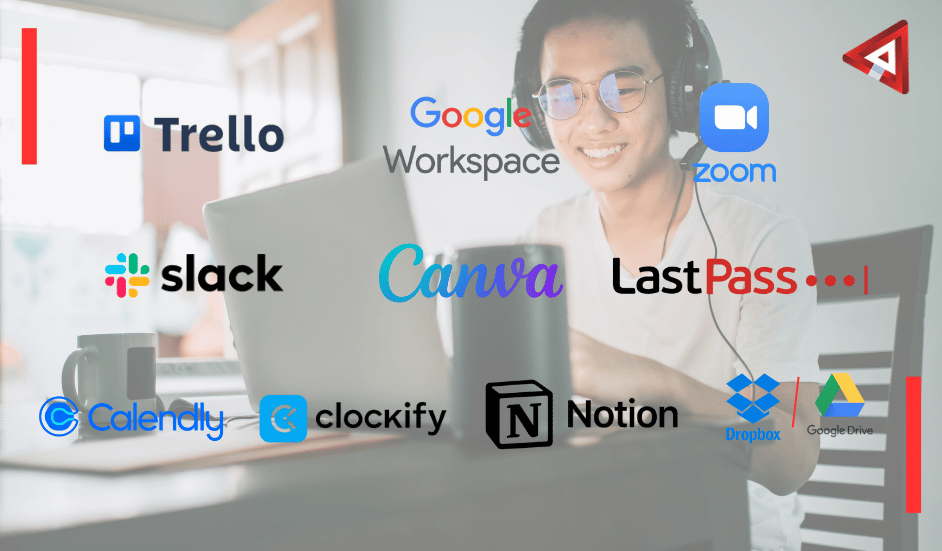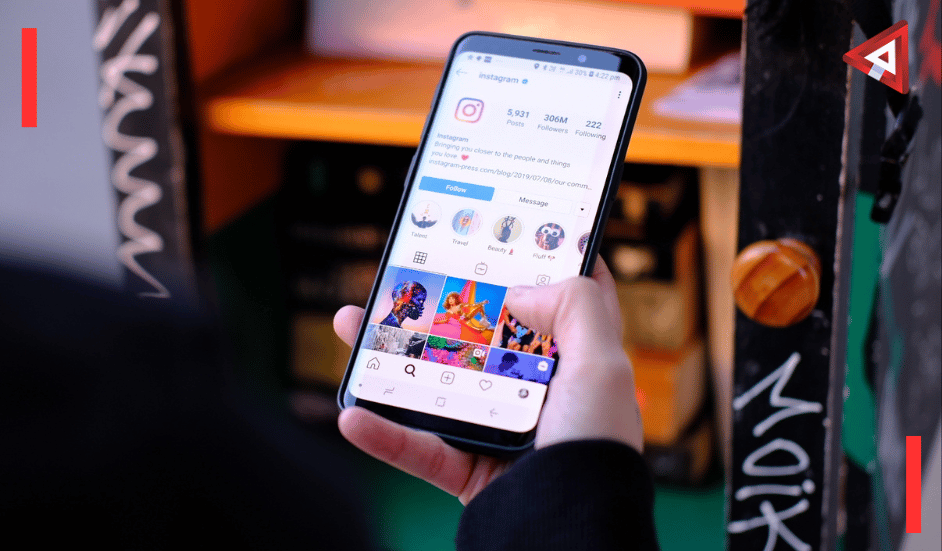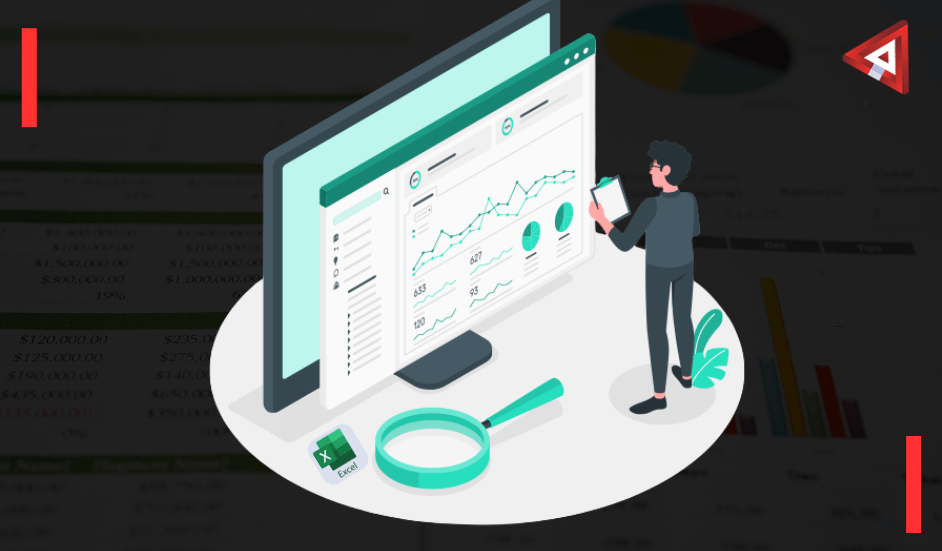Being a Virtual Assistant (VA) means juggling tasks, handling different clients, and staying organized, all while working from home or anywhere in the world. To do all of this smoothly, VAs rely on helpful tools that save time, boost productivity, and reduce stress.
Top 10 Tools Every Virtual Assistant Uses to Stay Productive
In this blog, we’ll go over the top 10 tools that most virtual assistants use daily. These tools help with everything from task management to communication, file sharing, scheduling, and more.
1. Trello (For Task & Project Management)
Trello is one of the easiest tools for organizing your work. It uses a board and card system, which looks a lot like sticky notes on a whiteboard. You can create boards for each client or project, then add tasks (called “cards”) and move them as you make progress.
Why VAs love it:
- Very visual and easy to use
- You can set deadlines, add checklists, and attach files
- Great for both solo work and team collaboration
Example: A VA managing a social media calendar can create cards for each post with deadlines and content ideas.
2. Google Workspace (For Documents, Sheets, Emails & Meetings)
Google Workspace includes tools like:
- Gmail (for emails)
- Google Docs (for writing)
- Google Sheets (for tracking data)
- Google Calendar (for scheduling)
- Google Meet (for video calls)
This suite is like a one-stop shop for all admin needs.
Why VAs love it:
- Easy to share and collaborate on files
- All work is saved in the cloud
- You can access your work from anywhere
Example: A VA can draft blog posts in Docs, create a content calendar in Sheets, and share everything with a client using just one link.
3. Zoom (For Video Calls & Meetings)
Zoom has become one of the most popular tools for virtual meetings. It’s simple, reliable, and widely used by clients and companies.
Why VAs love it:
- Clear video and audio quality
- Easy to schedule and join meetings
- You can record meetings for later
Example: A VA can set up a weekly client check-in via Zoom to discuss progress, questions, or changes in tasks.
4. Slack (For Instant Team Communication)
Slack is like WhatsApp, but for work. It helps VAs chat with clients or teams instantly, without long email threads.
Why VAs love it:
- Real-time messaging with groups or individuals
- You can create different channels for different topics
- You can share files and even integrate other tools
Example: A VA working with a startup might have Slack channels for marketing, content, and customer support.
5. Canva (For Creating Designs)
Many virtual assistants handle simple graphic tasks, like creating social media posts, newsletters, or presentations. Canva makes this super easy, even for beginners.
Why VAs love it:
- Drag-and-drop design system
- Thousands of free templates
- Great for making Instagram posts, logos, flyers, and more
Example: A VA can create a month’s worth of Instagram content for a client using Canva templates in just a few hours.
6. LastPass (For Password Management)
VAs often work with several tools and accounts that require logins. Managing passwords safely is a must, and that’s where LastPass comes in.
Why VAs love it:
- Stores all passwords in one secure place
- You only need to remember one master password
- You can safely share access with clients
Example: A client can share their Instagram account login with their VA through LastPass without actually giving the password.
7. Calendly (For Scheduling Meetings)
Calendly removes the headache of back-and-forth emails when trying to set up a meeting. You just send a link, and others can book a time based on your availability.
Why VAs love it:
- Automatically syncs with Google Calendar
- Saves time and avoids double bookings
- Great for client onboarding or calls
Example: A VA can send their Calendly link to new clients to let them choose a suitable time for the first call.
8. Clockify (For Time Tracking)
Time tracking is important when you charge by the hour or need to show how time was spent on a task. Clockify is a free, simple tool for this.
Why VAs love it:
- Tracks how much time you spend on each task
- You can generate reports to show clients
- Helps manage multiple projects at once
Example: A VA can track time spent on email management, graphic design, and research separately, then share a weekly report.
9. Notion (For Note-Taking & Databases)
Notion is like a digital notebook—but more powerful. You can use it for almost anything: taking notes, creating a knowledge base, tracking habits, or even building a mini-CRM.
Why VAs love it:
- Very customizable
- Great for organizing information and ideas
- Can replace several other tools if used smartly
Example: A VA can create a personal dashboard in Notion to track all tasks, goals, client details, and content ideas.
10. Dropbox or Google Drive (For File Storage & Sharing)
VAs often work with large files like videos, presentations, and photos. Storing and sharing these files safely is key.
Why VAs love it:
- Cloud storage saves space on your computer
- Easy to share files with anyone, anytime
- Good backup in case of device failure
Example: A VA editing video content can upload the final files to Dropbox and share the download link with the client.
Bonus Tools VAs Often Use
Depending on their job, VAs might also use:
- Grammarly: To check grammar and spelling in emails and documents.
- Asana: Another great project management tool like Trello.
- Hubstaff: For time tracking with screenshots (used by some clients for remote monitoring).
- Mailchimp: For creating and sending email newsletters.
Final Thoughts
Every VA is different. Some work more with social media, others with data entry or customer service. But one thing is common—they all need tools to help manage time, communicate better, stay organized, and keep clients happy.
The good news is, most of these tools are free or have a free version to get started. As you grow and handle more clients, you can upgrade when needed.
If you’re a new VA or planning to become one, these tools will save you hours of time, reduce confusion, and make your work feel more under control.
Start with just a few, learn how they work, and build your own toolkit as you go. Productivity is not just about doing more; it’s about doing the right things, at the right time, with the right tools.