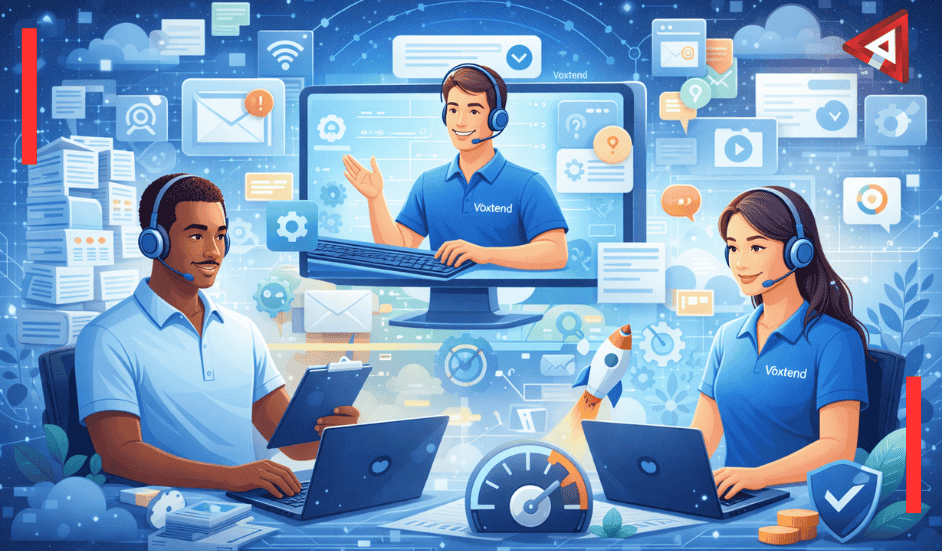A slow website can be the Achilles’ heel for online businesses. Users expect lightning-fast loading times, and any delay can result in a loss of traffic, revenue, and credibility. In this article, we’ll take a look at the top 10 reasons for slow website loading and explore effective solutions to ensure your site performs at its peak.
Top 10 Reasons for Slow Website Loading
- Poor Server Performance
In the realm of website speed, the server’s significance cannot be overstated. The server serves as the linchpin, and any sluggishness in its response time poses a substantial impediment to your site’s loading speed. The choice of a web host is a critical determinant; opting for a reliable host becomes paramount. Cheaper hosts that offer shared servers often result in suboptimal performance due to shared resources. To rectify this, consider upgrading to a superior web host. This strategic move not only enhances server performance but also ensures a seamless and efficient user experience, addressing the core issue of poor server performance impacting your website’s loading speed.
- Unsuitable Server Location
The geographical positioning of your server in relation to users is a critical factor influencing loading times. To counter this challenge, it is advisable to host your website on local servers whenever feasible. This strategic decision serves to diminish the physical distance that data must traverse, effectively minimizing latency and guaranteeing a swifter response. Aligning server locations with the demographic of your target audience emerges as a pivotal strategy for optimizing website speed. This practice proves to be a transformative game-changer, ensuring that your website’s performance is finely tuned to the specific locations and preferences of your audience, thereby elevating the overall efficiency and responsiveness of your online platform.
- Heavy Traffic
Navigating the waters of heavy traffic is akin to managing a double-edged sword for websites. While success often accompanies increased traffic, it brings forth a dual challenge. As the influx of visitors surges, the demand on your web server proportionally grows, potentially resulting in slower loading times and diminished conversion rates. The key lies in staying proactive and ahead of the curve by anticipating potential traffic spikes. This involves strategic investment in additional resources or, alternatively, upgrading your hosting plan to fortify your website’s infrastructure. By adopting this forward-thinking approach, you not only mitigate the adverse effects of heavy traffic but also position your website for sustained efficiency, ensuring optimal loading times and maximizing conversion rates amid fluctuations in user demand.
- Excessive Flash Content
The inclusion of excessive Flash content, although beneficial for interactivity, introduces a notable drawback – the potential for slower loading speeds. Flash files, characterized by their inherent heaviness, exert a substantial impact on the overall performance of a website. In addressing this concern, a prudent strategy involves contemplating the substitution of Flash with HTML5 alternatives. The latter presents a viable solution by delivering comparable interactivity while concurrently offering the advantage of more manageable file sizes. Embracing this transition can prove to be a transformative step, substantially contributing to the acceleration of loading times. This shift not only optimizes website performance but also aligns with contemporary standards, ensuring a seamless and expeditious user experience without compromising the interactive elements that enhance the overall appeal of the web content.
- Increased HTTP Requests
Websites laden with excessive JavaScript, CSS, and image files can suffer from increased HTTP requests. Each request adds to the loading time, creating a bottleneck. Optimize your website by reducing the number of files loaded on each page. Minify CSS and JavaScript files to streamline the loading process and enhance overall site speed.
- Code Density
The density of a website’s code directly affects its loading speed. Dense, extensive code can slow down a site, especially when compared to the colossal codebases of platforms like Facebook and Google. Streamline your code by eliminating unnecessary elements such as white spaces, inline stylings, empty new lines, and redundant comments. Cleaning up your code can significantly improve loading times.
- Inadequate Caching Techniques
Caching plays a crucial role in speeding up website loading times. Implement browser/HTTP caching along with server-side caching to store frequently used data. By reducing the need to reload the same data on every visit, caching enhances data retrieval speed and overall website performance. Don’t overlook this simple yet effective technique for a faster user experience.
- Too Many Ads
Monetizing websites with ads is a common practice, but an excess of ads can adversely affect loading times. Each ad introduces additional HTTP requests, contributing to slower page loads. Opt for a CTA-driven web design that balances ad placement with user experience. This not only improves loading times but also fosters organic lead generation.
- Using an Outdated CMS
Content Management Systems (CMS) like WordPress or Wix are integral to managing digital content efficiently. However, using an outdated CMS version can hinder website performance. Stay proactive by regularly updating your CMS and incorporating speed optimization plugins. Ensuring your CMS is bug-free and up-to-date can prevent speed-related issues.
- Lack of a CDN
A Content Distribution Network (CDN) is a strategic solution to minimize the impact of server location on website speed. By distributing content across multiple servers in various geographic locations, CDNs reduce the round-trip time (RTT) for web content. This leads to faster page loads, particularly for users accessing your site from different regions. Integrate a CDN into your website infrastructure to supercharge loading times.
Final Thoughts
In the competitive online landscape, a slow website can be a significant setback. By addressing these top 10 reasons for slow loading times and implementing the suggested solutions, you can transform your website into a high-speed, user-friendly platform. Prioritize optimization efforts, stay abreast of emerging technologies, and regularly assess your site’s performance to ensure a seamless experience for your visitors. Remember, in the digital realm, speed is not just a feature – it’s a competitive advantage.
Regardless of the size of the business you represent, If you’re considering optimizing your websites, VoxtenD is here to help. Our suite of tech services covers all aspects of web development and beyond, ensuring that your business gets the help it needs, no matter the size or needs of your business. With round-the-clock availability, VoxtenD is your partner in achieving business success. Contact us today to explore how our VA services can benefit your business.