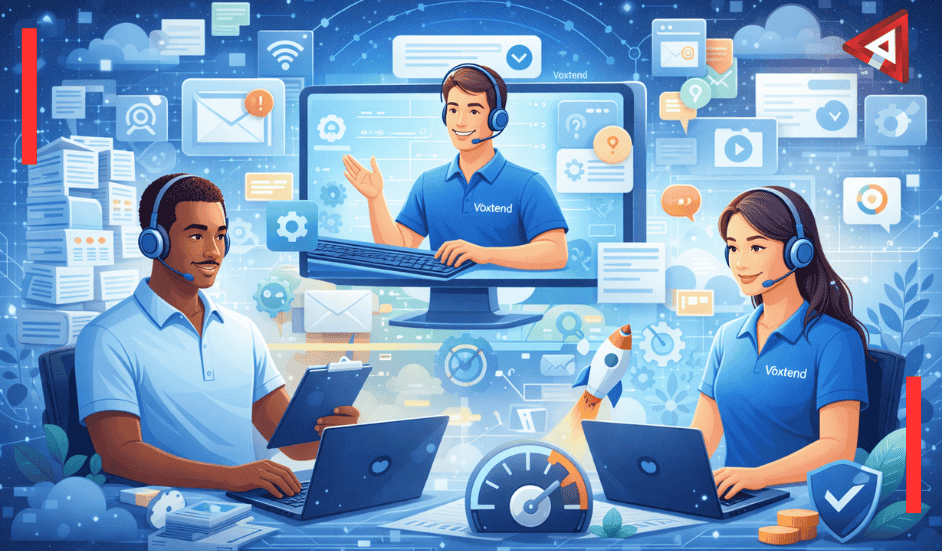Productivity tools are constantly evolving to help us work smarter and faster. One of the leaders in this transformation is Microsoft Office, which has integrated powerful artificial intelligence (AI) features to enhance user experience and efficiency. In this blog, we will explore the top five AI features in MS Office that are making waves and changing the way we work. These features are user-friendly and designed to make our tasks easier, whether we are writing a report, analyzing data, or preparing a presentation.
Top 5 AI Features in MS Office
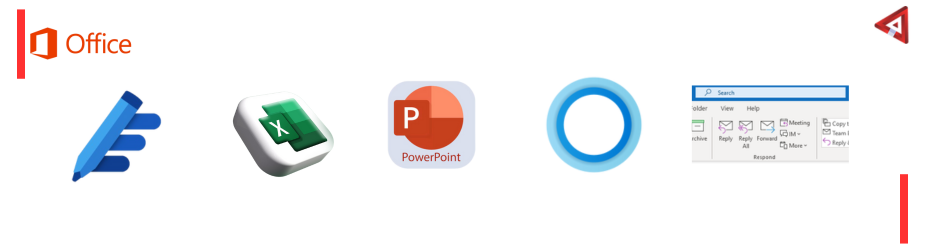
1. Microsoft Editor: Your Writing Assistant
What is Microsoft Editor?
Microsoft Editor is an AI-powered writing assistant available in Word and Outlook. It helps users improve their writing by providing suggestions on grammar, spelling, and style. Whether you are drafting an email or writing a long document, Microsoft Editor ensures your text is clear, concise, and error-free.
Key Features
- Grammar and Spelling Check: Microsoft Editor detects and corrects grammar and spelling errors. It goes beyond basic corrections to provide advanced suggestions, ensuring your writing is polished.
- Style Suggestions: The AI analyzes your writing style and offers suggestions to make your text more readable and engaging. This includes recommendations for clarity, conciseness, and formality.
- Plagiarism Check: Microsoft Editor can compare your text against a vast database to identify potential plagiarism, ensuring your work is original and properly cited.
How It Helps
Microsoft Editor saves time by catching errors that might be missed during manual proofreading. It helps users improve their writing skills by providing real-time feedback and suggestions. This feature is especially useful for professionals, students, and anyone who wants to produce high-quality written content.
2. Excel Insights: Making Data Analysis Easy
What is Excel Insights?
Excel Insights is an AI feature in Microsoft Excel that simplifies data analysis. It automatically analyzes your data and provides insights, trends, and patterns without the need for complex formulas or manual calculations.
Key Features
- Automated Analysis: Excel Insights scans your data and highlights key trends, patterns, and outliers. It provides visual summaries, charts, and pivot tables to help you understand your data better.
- Natural Language Queries: You can ask Excel questions about your data in plain English. For example, you can type, “What are the top sales regions?” and Excel will generate the answer with relevant charts.
- Anomaly Detection: The AI identifies anomalies in your data, such as sudden changes or unusual patterns, helping you spot potential issues quickly.
How It Helps
Excel Insights empowers users to make data-driven decisions without needing advanced analytical skills. It saves time by automating the analysis process and providing clear, actionable insights. This feature is particularly beneficial for business professionals, analysts, and anyone working with large datasets.
3. PowerPoint Designer: Creating Stunning Presentations
What is PowerPoint Designer?
PowerPoint Designer is an AI tool in Microsoft PowerPoint that helps users create visually appealing presentations. It provides design suggestions and layout options based on the content of your slides.
Key Features
- Design Suggestions: PowerPoint Designer analyzes the content on your slides and offers design suggestions to enhance the visual appeal. It recommends layouts, graphics, and color schemes that match your content.
- Automatic Formatting: The AI adjusts the formatting of your slides to ensure consistency and professionalism. This includes aligning text, resizing images, and applying themes.
- Image Recognition: PowerPoint Designer can recognize the content of your images and suggest relevant design elements, such as icons and infographics, to complement your visuals.
How It Helps
PowerPoint Designer saves time and effort by providing instant design ideas, allowing users to focus on the content rather than the layout. It helps create professional-looking presentations with minimal design skills, making it ideal for students, educators, and business professionals.
4. Cortana Integration: Your Personal Assistant
What is Cortana?
Cortana is Microsoft’s AI-powered virtual assistant integrated into various Office applications. It helps users manage their schedules, set reminders, and perform tasks using voice commands.
Key Features
- Calendar Management: Cortana can schedule meetings, set reminders, and send notifications about upcoming events. It integrates with Outlook to provide a seamless experience.
- Task Automation: You can use Cortana to automate routine tasks, such as sending emails, updating to-do lists, and managing contacts.
- Voice Commands: Cortana allows you to perform tasks using voice commands, making it easy to operate Office applications hands-free.
How It Helps
Cortana enhances productivity by streamlining routine tasks and providing timely reminders. It helps users stay organized and manage their time effectively. This feature is particularly useful for busy professionals, executives, and anyone who wants to optimize their workflow.
5. Microsoft Search: Finding Information Quickly
What is Microsoft Search?
Microsoft Search is an AI-powered search engine integrated into Office 365 applications. It helps users find information quickly and efficiently, whether it’s a document, an email, or a piece of data.
Key Features
- Unified Search: Microsoft Search provides a unified search experience across all Office 365 applications, including Word, Excel, PowerPoint, and Outlook. You can search for files, emails, contacts, and more from a single interface.
- Intelligent Suggestions: The AI offers intelligent suggestions based on your search queries, making it easier to find relevant information. It also learns from your search history to provide personalized results.
- Contextual Search: Microsoft Search understands the context of your queries and provides relevant results. For example, if you search for a project name, it will show related documents, emails, and calendar events.
How It Helps
Microsoft Search saves time by providing quick and accurate search results. It helps users find information across multiple applications without having to switch between them. This feature is especially useful for large organizations, teams, and individuals managing extensive data and communication.
Final Thoughts
The integration of AI features in MS Office has revolutionized the way we work, making our tasks more efficient, accurate, and enjoyable. From improving our writing with Microsoft Editor to analyzing data with Excel Insights, creating stunning presentations with PowerPoint Designer, managing our schedules with Cortana, and finding information quickly with Microsoft Search, these AI-powered tools are designed to enhance productivity and simplify our daily tasks.
As AI technology continues to evolve, we can expect even more innovative features and improvements in Microsoft Office, further transforming our work experiences and helping us achieve more with less effort. Whether you are a student, a professional, or simply someone who uses Office applications regularly, these AI features are sure to make your work life easier and more productive.