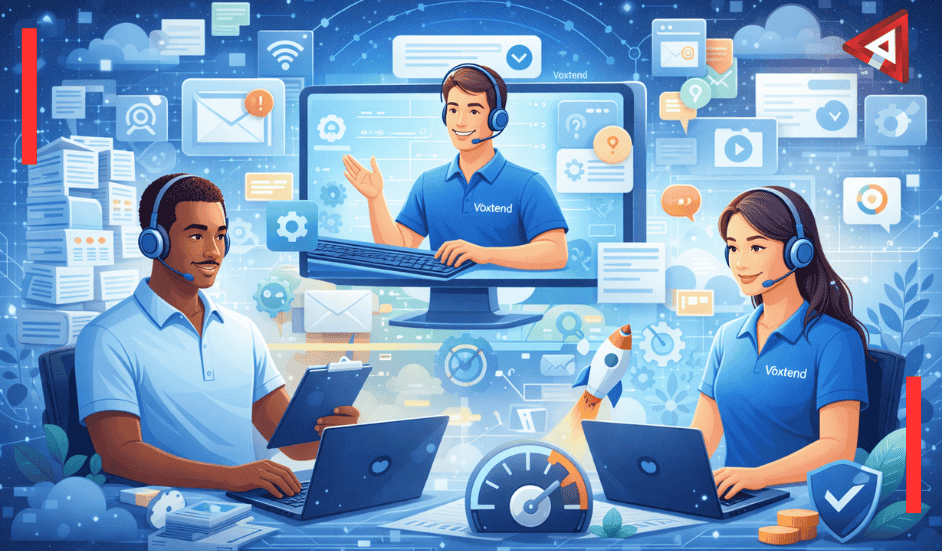In the ever-expanding landscape of the Internet, the term “web browser” has become a ubiquitous part of our daily lexicon, frequently employed in casual discussions about browsing the web. Yet, the precise definition of a web browser remains a nuanced concept, grasped by a discerning few. The journey taken by web browser history promises not only a deeper understanding of the technology that shapes our digital interactions but also insights into the broader landscape of computer knowledge. This article aims to unravel the intricacies surrounding web browsers, diving into their history, functionalities, and the evolution of these indispensable tools in our contemporary digital age.
What is a Web Browser?
A web browser, often referred to simply as a “browser,” is the digital gateway to the vast landscape of the World Wide Web. Beyond being a piece of software, it serves as a crucial tool, enabling users to navigate and access information online. This section aims to dissect the core functions and significance of web browsers, delving into their complexities without unnecessary grandiosity.
In straightforward terms, a web browser acts as a mediator between users and the internet, facilitating the retrieval and presentation of web content. This exploration will demystify the workings of web browsers, providing insights into their functionalities and underscoring their essential role in shaping our online interactions.
History of the Web Browser
The history of web browsers takes us back to 1990 when Tim Berners Lee introduced the “WorldWideWeb,” marking the initial foray into the realm of web browsing. However, this early predecessor was a far cry from the sleek and feature-rich browsers we are accustomed to today.
A pivotal moment arrived in 1993 with the emergence of “Mosaic,” recognized as the world’s first popular browser. It brought a user-friendly graphical interface into play, setting the stage for a paradigm shift in the way we interact with the web. Subsequent years witnessed the dominance of “Netscape Navigator” in 1994, with its innovative licensing schemes.
In 1995, Microsoft entered the browser arena with “Internet Explorer,” swiftly claiming a substantial share of the market. The browser landscape continued to evolve with the introduction of “Mozilla Firefox” in 2002, marking a period where it outpaced Internet Explorer in usage share. Apple contributed its contender, “Safari,” in 2003, tailored specifically for its devices.
The most notable shake-up occurred in 2008 with the launch of “Google Chrome.” Within a brief span, Chrome became a global frontrunner, illustrating the dynamic nature of web browser competition. The history of web browsers is not a linear narrative but a tapestry woven with technological advancements and user preferences.
How Does a Web Browser Work?
Understanding the inner workings of a web browser is akin to unraveling the intricate dance between technology and the vast expanse of the internet. This section aims to delve deeper into the mechanics that power the seamless interaction between users and the World Wide Web, shedding light on the functionalities that make web browsers the silent architects of our digital journeys.
At its core, a web browser operates as a mediator, facilitating the exchange of data between users and web servers. The journey begins when a user enters a URL (Uniform Resource Locator) into the browser’s address bar. This seemingly simple action triggers a complex chain of events that ultimately results in the presentation of a fully rendered webpage.
The browser, acting as a savvy envoy, initiates a request to the relevant web server identified by the entered URL. This request is like a digital handshake, where the browser politely asks the server for the webpage’s information. The server, in turn, responds by sending the necessary data back to the browser, often in the form of HTML (Hypertext Markup Language) documents.
Once in possession of the data, the browser’s rendering engine steps into the spotlight. This engine interprets the HTML, CSS (Cascading Style Sheets), and JavaScript code embedded in the webpage, orchestrating the visual and interactive elements we see on our screens. It’s the maestro behind the scenes, ensuring that the webpage comes to life in a visually appealing and user-friendly manner.
Plugins play a vital supporting role in this orchestration. These are additional pieces of software integrated into the browser to extend its functionalities. For instance, Java applets and Flash content are executed by plugins, enhancing the browser’s capability to handle a variety of multimedia elements seamlessly.
One notable feature that enhances user experience is the browser’s cache. Internally, browsers store certain elements of webpages in a cache, a temporary storage location. This enables users to revisit a webpage without the need to reload all elements, offering a faster and more efficient browsing experience.
Web browsers also introduce us to the world of hyperlinks, those clickable elements that seamlessly transport us from one webpage to another. Navigational options like back, forward, reload, stop reload, and home further contribute to the user-friendly interface, providing intuitive controls to enhance the browsing experience.
In essence, the magic of a web browser lies in its ability to translate complex technological processes into a user-friendly interface. It’s the translator, deciphering the language of the internet and presenting it to us in a way that makes sense. As we navigate the digital landscape, it’s worth appreciating the intricate choreography that happens behind the scenes every time we click, search, or explore the web.
Popular Web Browsers
Over the years, several web browsers have left their mark on the digital landscape. Let’s delve into the characteristics of some key examples:
- Introduced in 1993
- Improved graphical interface, integrating images, text, and graphics
- Developed at the National Center for Supercomputing Applications
- Released in 1994
- A dominant browser in the 1990s
- Multiple versions released, featuring an advanced licensing scheme
- Launched in 1995 by Microsoft
- Attained almost 95% usage share by 2003
- Included in the Microsoft Windows operating system
- Replaced by Microsoft Edge in 2015
- Introduced in 2002 by Mozilla Foundation
- Overtopped Internet Explorer in usage share during 2003-04
- Enabled location-aware browsing and expanded to mobile devices
- Launched in 2008 by Google
- Cross-platform web browser
- Introduced features amalgamated from old browsers
- Notable for its user interface and security features like ad-blocking in Incognito mode
- Released in 1995
- Supported a decent user interface
- Known for features like mouse gestures and speed dial
- Continues to be an alternative for users seeking customization options
- Introduced by Apple in 2003
- Primarily designed for Apple devices
- Known for its speed and efficiency on macOS and iOS platforms
- Replaced Internet Explorer in 2015
- Built on Chromium engine
- Offers compatibility with Chrome extensions
- Launched in 2016
- Focuses on privacy and security
- Blocks ads and trackers by default
- Built on Chromium, ensuring compatibility with Chrome extensions
- Introduced in 2016
- Emphasizes customization and user control
- Offers a highly configurable interface
- Appeals to users seeking a personalized browsing experience
- Built to prioritize user privacy and anonymity
- Routes internet traffic through a network of volunteer-operated servers
- Popular among users who prioritize online anonymity
Final Thoughts
In conclusion, as we continue to explore the vast expanse of the Internet, let’s appreciate the role of web browsers in shaping our digital experiences. From the early days of Mosaic to the sophistication of Chrome, web browsers have come a long way, making the World Wide Web accessible to users worldwide. In the era of digital dependence, understanding web browsers is integral to our online experiences. From the humble beginnings of the World Wide Web to the dominance of Google Chrome, the evolution of web browsers has been remarkable. As we navigate the digital landscape, the significance of web browsers in facilitating seamless web browsing cannot be overstated.
Regardless of the size of the business you represent, If you’re considering hiring web developers, VoxtenD is here to help. Our suite of tech services covers all aspects of custom web development and beyond, ensuring that your business gets the help it needs, no matter the size or needs of your business. With round-the-clock availability, VoxtenD is your partner in achieving business success. Contact us today to explore how our services can benefit your business.