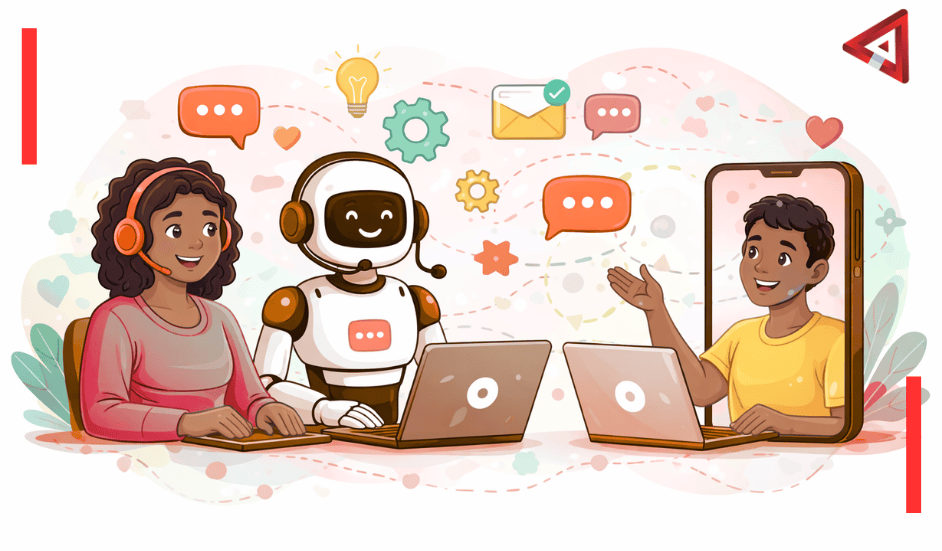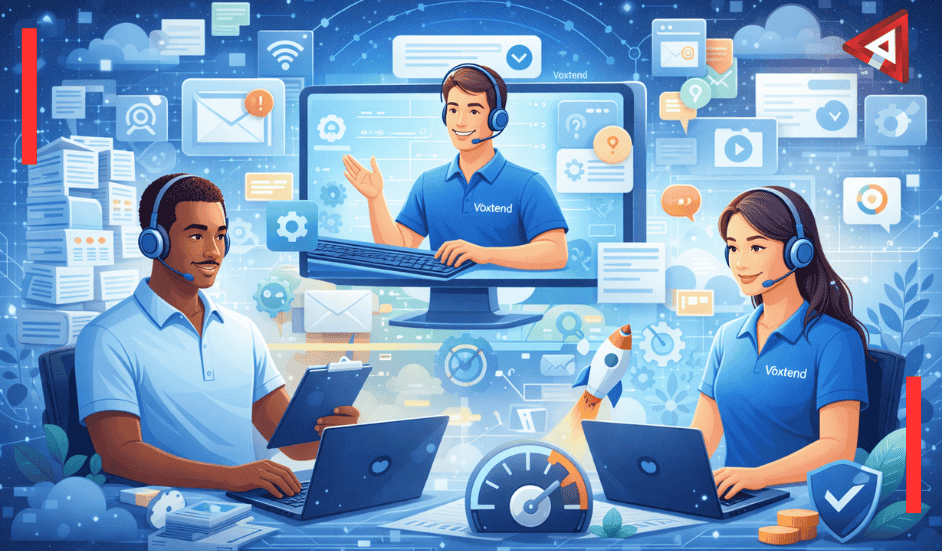In the collaborative world of software development, mastering the tools that facilitate efficient collaboration and code management is crucial. GitHub, often considered the social network for developers, is one such tool that has become an integral part of the developer toolkit. If you’re new to the programming world, this beginner’s guide aims to explain GitHub, covering its role in version control and providing a step-by-step introduction to help you get started.
What Is Version Control?
Version control is similar to a time machine for your code. It’s a systematic way to manage and track changes in source code over time. This process allows developers to collaborate seamlessly, track changes effectively, and revert to previous states when necessary.
What is GitHub?
Git is a distributed version control system, and it serves as the foundation for the web platform GitHub. It extends Git’s capabilities, offering a collaborative environment where teams can work on projects, manage code repositories, and track changes efficiently. GitHub has evolved into a hub for developers, providing not only version control but also a range of collaborative tools.
How does GitHub work?
GitHub operates on the principles of Git, which was created by Linus Torvalds. Developers contribute to projects by creating a local copy (clone) of a repository, making changes, and then pushing those changes back to the central repository hosted on GitHub. The platform facilitates collaboration through branches, enabling developers to work on different features simultaneously without interfering with the main codebase.
What is Git?
Git, at its core, is a distributed version control system designed for speed and efficiency. Git allows developers to track changes, revert to previous stages, and work on projects offline. Git operates on a branching system, enabling multiple developers to work on various features concurrently, with the ability to merge changes seamlessly.
What is GitHub used for?
GitHub serves as a central hub for developers, offering a variety of functionalities:
- Code Hosting:
GitHub provides a platform for hosting and sharing code repositories. Developers can collaborate on open-source projects or manage private repositories for code.
- Collaboration:
Through features like pull requests and issues, GitHub fosters collaboration. Developers can propose changes, review code, and discuss enhancements, creating a transparent and collaborative environment.
- Documentation:
GitHub’s wiki and README.md files allow developers to document their projects effectively. This documentation is crucial for onboarding new contributors and users.
- Continuous Integration:
GitHub integrates with various continuous integration tools, allowing developers to automate testing and deployment processes. This ensures that changes are thoroughly tested before merging into the main codebase.
- Project Management:
GitHub provides tools for project management, including milestones, labels, and boards. These features help teams organize tasks, track progress, and manage workflows efficiently.
How to Get Started Using GitHub?
Now that we’ve explained the basics, let’s look into the GitHub journey:
- Create a GitHub Account:
To begin your GitHub journey, sign up for a free account on the GitHub website. This account will serve as your portal to the world of collaborative coding.
- Install Git:
GitHub relies on Git for version control. Install Git on your machine by following the instructions provided on the official Git website.
- Set Up Git:
Configure your Git username and email to establish your identity within the version control system.
- Create Your First Repository:
On GitHub, you can create a new repository by clicking on the “+” sign and selecting “New Repository.” Follow the prompts to initialize your repository with a README file.
- Clone the Repository:
Git can be used to clone your repository to your local system. This process creates a local copy that you can work on.
- Make Changes and Commit:
Open the project in your preferred code editor, make changes, and save. Use Git commands to stage and commit your changes.
- Push Changes to GitHub:
Push your changes to GitHub, making them accessible to your team or the wider community.
- Create a Pull Request:
If you’re working collaboratively, create a pull request on GitHub to propose your changes. This allows others to review your code before merging it into the main branch.
Final thoughts
You’ve just taken your first steps on GitHub. GitHub is not just a tool; it’s a community, a collaborative space where developers worldwide come together to build, share, and innovate. As you continue your coding journey, explore more features offered by GitHub, dive into open-source projects, and don’t hesitate to contribute.
So, as you navigate GitHub’s repositories, engage in discussions, and contribute to projects, remember that you are not just working with code; you are part of a global movement that values collaboration, curiosity, and the relentless pursuit of innovation.