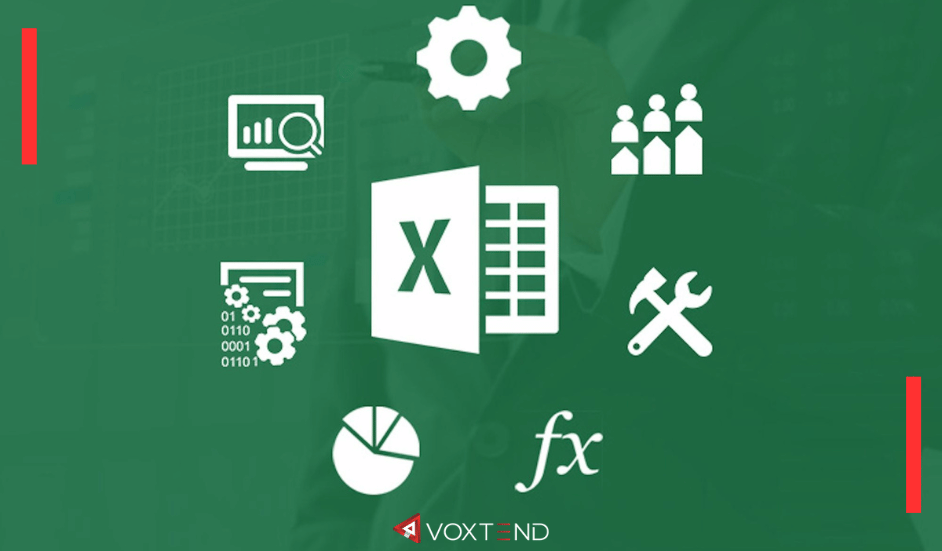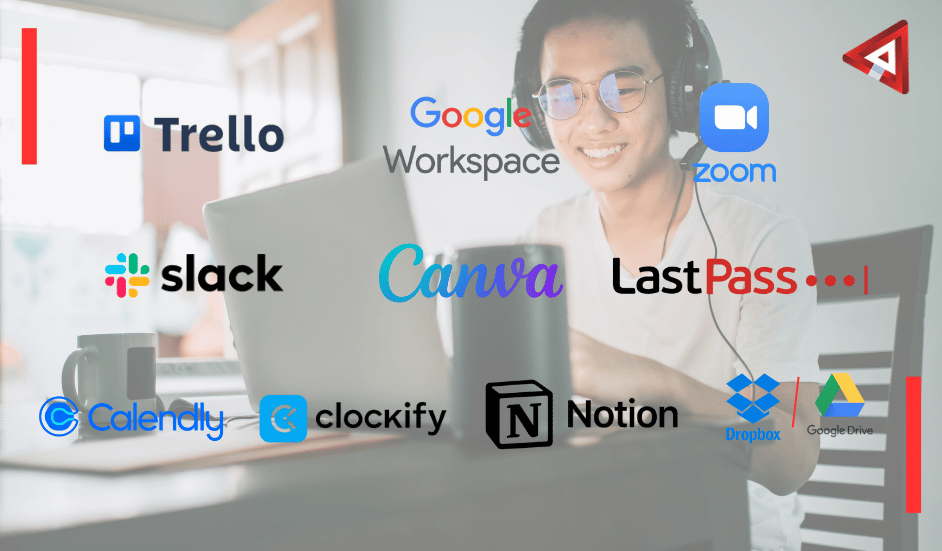Microsoft Excel is an incredibly powerful tool that plays a crucial role in business organizations of all sizes. Its versatility and wide range of features make it indispensable for various business functions. In this detailed blog, we’ll explore why Excel is so important for businesses, covering its capabilities in data management, data analysis, financial management, project management, reporting, automation, collaboration, and more. We will also highlight its user-friendliness and versatility across different departments.
Data Management
- Centralized Data Storage
One of the primary functions of Excel is data storage. Businesses generate and handle vast amounts of data daily, from customer information to sales records and inventory details. Excel provides a centralized location where all this data can be stored efficiently. Spreadsheets can be organized into different sheets within a workbook, allowing businesses to keep related data together. This centralization makes it easier to access, manage, and update information as needed.
- Data Organization
Excel offers numerous tools for organizing data. Users can sort and filter data to find specific information quickly. For instance, a sales manager can sort sales data by date, product, or salesperson to analyze performance. Filtering options allow users to view only the data that meets certain criteria, which is useful for focused analysis.
- Customizable Templates
Excel comes with a variety of templates that businesses can use for different purposes. These templates can be customized to meet specific needs, whether it’s a budget planner, an invoice generator, or a project tracker. Customizable templates save time and ensure consistency across documents.
Data Analysis
- Charts and Graphs
Excel’s charting capabilities are robust, enabling businesses to visualize data effectively. With just a few clicks, users can create bar charts, line graphs, pie charts, and more. These visualizations help in understanding trends and patterns in the data, making it easier to communicate findings to stakeholders.
- Pivot Tables
They allow users to summarize large datasets and analyze them from different perspectives. For example, a pivot table can show total sales by region, product category, or time period. This flexibility in data analysis helps businesses identify key insights and make informed decisions.
- What-If Analysis
Excel’s what-if analysis tools, such as Scenario Manager and Goal Seek, allow businesses to test different scenarios and see how changes in data affect outcomes. This is particularly useful in financial planning and forecasting, as it helps businesses prepare for various possibilities and make strategic decisions accordingly.
Financial Management
- Budgeting
Excel is widely used for budgeting purposes. Businesses can create detailed budgets that track income and expenses, ensuring that they stay within their financial limits. Excel’s formula capabilities allow for automatic calculations, making it easy to update and adjust budgets as needed.
- Forecasting
Forecasting is essential for planning future business activities. Excel’s forecasting functions, such as trend lines and regression analysis, help businesses predict future performance based on historical data. This information is valuable for making long-term strategic decisions and setting realistic goals.
- Financial Reporting
Financial reports are important for every company’s financial health. Excel enables businesses to create comprehensive financial statements, including balance sheets, income statements, and cash flow statements. These reports can be customized to meet specific reporting standards and requirements.
Project Management
- Planning and Scheduling
Project managers use Excel to plan and schedule projects. Gantt charts, which can be created in Excel, provide a visual representation of the project timeline, showing the start and end dates of tasks and their dependencies. This helps in ensuring that projects stay on track and deadlines are met.
- Task Management
Excel is effective for managing tasks and responsibilities. By creating task lists and assigning them to team members, project managers can monitor progress and ensure accountability. Conditional formatting can be used to highlight overdue tasks or those approaching deadlines.
- Resource Allocation
Excel helps in tracking resource availability and allocation, ensuring that resources are used efficiently. This includes monitoring the use of materials, equipment, and personnel.
Reporting
- Detailed Reports
Excel allows businesses to create detailed reports that compile data from various sources. These reports can include tables, charts, and graphs, providing a comprehensive view of business performance. Detailed reports are essential for strategic planning and decision-making.
- Professional Presentation
Excel’s formatting tools enable users to create professional-looking reports. Features like cell formatting, borders, and conditional formatting help in highlighting important information. This ensures that reports are not only informative but also visually appealing.
- Dashboards
Excel dashboards provide a high-level overview of key metrics and performance indicators. By combining multiple charts and tables on a single sheet, dashboards give stakeholders a quick snapshot of business performance. This is particularly useful for executives and managers who need to make quick decisions based on real-time data.
Automation
- Formulas and Functions
Excel’s extensive library of formulas and functions allows businesses to perform complex calculations with ease. From basic arithmetic to advanced statistical analysis, Excel can handle a wide range of mathematical operations. Automating these calculations reduces the risk of errors and saves time.
- Macros
By recording a series of actions, users can create macros that execute these actions automatically. This is particularly useful for tasks that need to be performed regularly, such as data entry or report generation.
- Data Import and Export
Excel supports data import and export, allowing businesses to integrate data from various sources. This includes importing data from databases, websites, and other applications. Automation tools can streamline these processes, ensuring that data is updated regularly and accurately.
Collaboration
- Sharing and Collaboration
Excel makes it easy to share spreadsheets with team members and collaborate on them in real time. Features like comments and track changes allow multiple users to work on the same document simultaneously, providing feedback and making edits as needed. This makes the teamwork better and make sure that everyone is on the same page.
- Version Control
Excel’s version control features help in managing changes to spreadsheets. By saving different versions of a document, users can track changes over time and revert to previous versions if necessary. This is particularly useful for collaborative projects where multiple edits are made.
- Integration with Other Tools
Excel integrates seamlessly with other Microsoft Office tools, such as Word and PowerPoint. This allows users to embed Excel data into documents and presentations, ensuring consistency and accuracy. Integration with cloud services like OneDrive and SharePoint further enhances collaboration and data sharing.
Versatility Across Departments
- Marketing
In marketing, Excel is used for campaign tracking, market analysis, and customer segmentation. Marketers can analyze data from various campaigns, track leads, and measure the effectiveness of marketing strategies. Excel’s data visualization tools help in presenting this information in a clear and understandable manner.
- Sales
Sales teams use Excel for lead management, sales tracking, and performance analysis. By maintaining detailed records of sales activities, businesses can identify successful strategies and areas for improvement. Excel’s reporting capabilities help sales managers monitor team performance and set targets.
- Human Resources
In HR, Excel is used for employee data management, payroll processing, and performance evaluation. HR professionals can track employee information, monitor attendance, and manage benefits. Excel’s analytical tools help in identifying trends in employee performance and satisfaction.
- Operations
Operations teams use Excel for inventory management, production planning, and process optimization. By tracking inventory levels and production schedules, businesses can ensure that operations run smoothly and efficiently. Excel’s data analysis tools help in identifying areas for improvement and implementing process enhancements.
- Finance
The finance department relies heavily on Excel for budgeting, forecasting, and financial reporting. By maintaining detailed financial records and performing complex calculations, finance professionals can ensure the company’s financial health and make informed decisions.
User-Friendliness
- Intuitive Interface
Excel’s interface makes it accessible to users of all skills. Even those with little technical expertise can quickly learn to navigate and utilize Excel effectively.
- Learning Resources
There are abundant resources available for learning Excel, from online tutorials and courses to books and forums. Microsoft offers extensive documentation and support, helping users get the most out of the software. This ensures that businesses can train their employees effectively, maximizing productivity.
- Customizable Workflows
Excel allows users to customize their workflows to suit their specific needs. From creating custom templates to automating repetitive tasks with macros, users can tailor Excel to enhance their productivity. This flexibility makes Excel a valuable tool for a wide range of business applications.
Final Thoughts
Microsoft Excel is much more than just a spreadsheet program; it’s an essential tool for business organizations. Its capabilities in data management, data analysis, financial management, project management, reporting, automation, collaboration, and versatility make it indispensable for running efficient and effective operations. Whether you are a small business owner or part of a large corporation, Excel helps streamline processes, improve productivity, and make informed decisions. Its user-friendly interface and extensive learning resources ensure that anyone can harness its power to enhance business success. We cannot overstate the importance of Excel and Excel experts in business in today’s data-driven world.